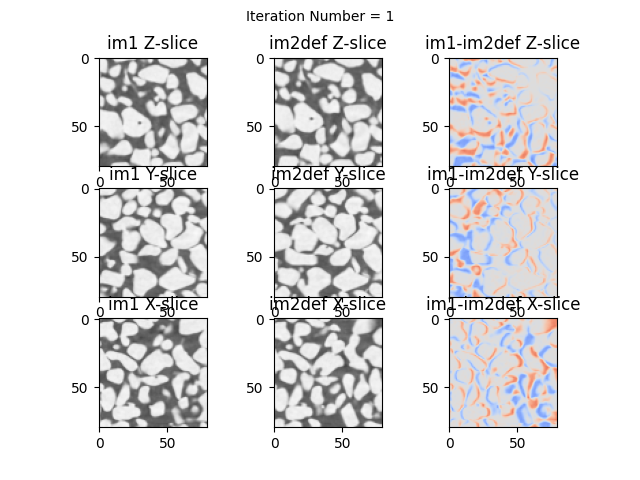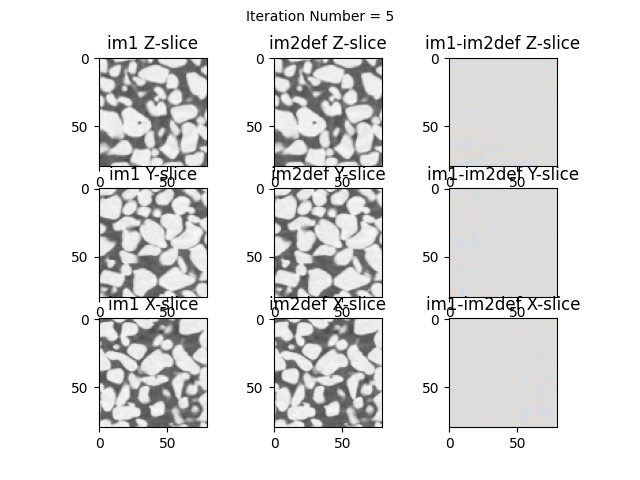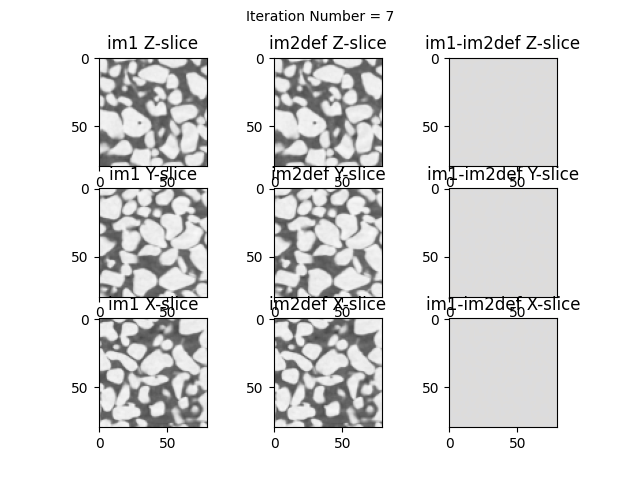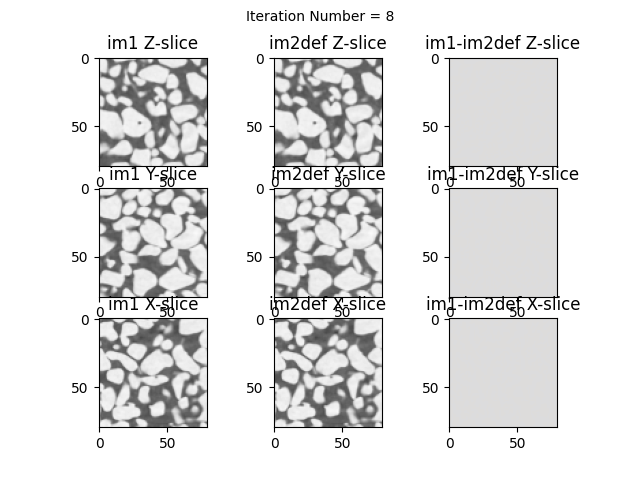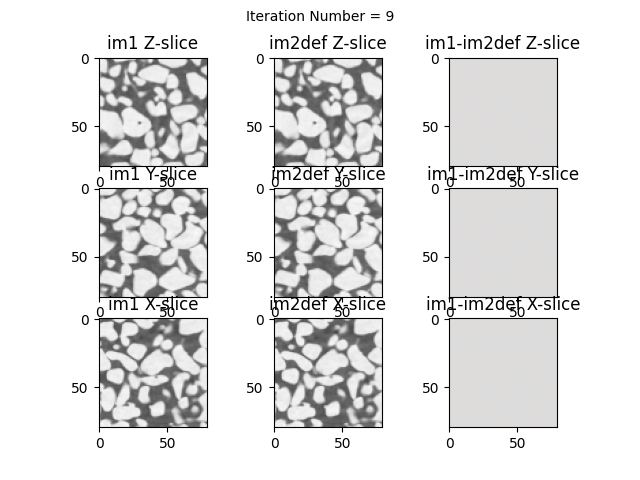Note
Go to the end to download the full example code.
Image correlation basics#
Here we synthetically apply a rigid-body transformation to an image
and try to measure this transformation using the register image correlation
function.
Import modules#
import matplotlib.pyplot as plt
import spam.deformation
import spam.DIC
import spam.datasets
Load snow data and create a deformed image#
Here we will load the data, define a deformation function and apply it to the data in order to obtain a deformed data set.
We will then visualise the difference between the images – as explained in the Tutorial: Image correlation – Theory.
# Load data
snow = spam.datasets.loadSnow()
# Define transformation to apply
transformation = {'t': [0.0, 3.0, 2.5],
'r': [5.0, 0.0, 0.0]}
# Convert this into a deformation function
Phi = spam.deformation.computePhi(transformation)
# Apply this to snow data
snowDeformed = spam.DIC.applyPhi(snow, Phi=Phi)
# Show the difference between the initial and the deformed image.
# Here we used the blue-white-red colourmap "coolwarm"
# which makes 0 white on the condition of the colourmap being symmetric around zero,
# so we force the values with vmin and vmax.
plt.figure()
plt.imshow((snow - snowDeformed)[50], cmap='coolwarm', vmin=-36000, vmax=36000)

<matplotlib.image.AxesImage object at 0x7f11ab1a4130>
Perform correlation#
# Now we will use the image correlation function to try
# to measure the Phi between `snow` and `snowDeformed`.
spam.DIC.register(snowDeformed, snow,
margin=10,
maxIterations=50,
deltaPhiMin=0.001,
verbose=True, # Show updates on every iteration
imShowProgress=True, # Show horizontal slice
imShowProgressNewFig=True) # New figure at every iteration
plt.show()
Start correlation with Error = 4675.78
Iteration Number:0 (Elapsed Time: 0:00:00)
Iteration Number:1 dPhiNorm=0.61465 error=3846.89 t=[0.019 -0.503 -0.352] r=[-0.292 0.014 0.013] z=[1.000 1.010 0.991] (Elapsed Time: 0:00:00)
Iteration Number:2 dPhiNorm=0.59758 error=3263.55 t=[0.021 -0.993 -0.695] r=[-0.922 -0.003 0.030] z=[1.000 1.017 0.985] (Elapsed Time: 0:00:00)
Iteration Number:3 dPhiNorm=0.63556 error=2504.04 t=[0.011 -1.508 -1.068] r=[-1.818 -0.040 0.051] z=[1.000 1.022 0.981] (Elapsed Time: 0:00:01)
Iteration Number:4 dPhiNorm=0.69940 error=1553.99 t=[-0.002 -2.073 -1.479] r=[-2.904 -0.072 0.069] z=[1.000 1.023 0.980] (Elapsed Time: 0:00:01)
Iteration Number:5 dPhiNorm=0.71610 error=572.78 t=[-0.010 -2.664 -1.886] r=[-3.993 -0.060 0.064] z=[1.000 1.016 0.986] (Elapsed Time: 0:00:02)
Iteration Number:6 dPhiNorm=0.54621 error=23.84 t=[-0.004 -3.126 -2.178] r=[-4.824 -0.012 0.019] z=[1.000 1.004 0.997] (Elapsed Time: 0:00:02)
Iteration Number:7 dPhiNorm=0.10894 error=0.46 t=[0.000 -3.217 -2.237] r=[-5.024 0.002 -0.003] z=[1.000 1.000 1.000] (Elapsed Time: 0:00:03)
Iteration Number:8 dPhiNorm=0.01544 error=0.01 t=[-0.000 -3.205 -2.228] r=[-4.996 -0.000 0.000] z=[1.000 1.000 1.000] (Elapsed Time: 0:00:03)
Iteration Number:9 dPhiNorm=0.00238 error=0.00 t=[0.000 -3.207 -2.229] r=[-5.001 0.000 -0.000] z=[1.000 1.000 1.000] (Elapsed Time: 0:00:04)
Iteration Number:10 dPhiNorm=0.00037 error=0.00 t=[0.000 -3.206 -2.229] r=[-5.000 -0.000 0.000] z=[1.000 1.000 1.000] (Elapsed Time: 0:00:04)
-> Converged
Total running time of the script: (0 minutes 6.285 seconds)